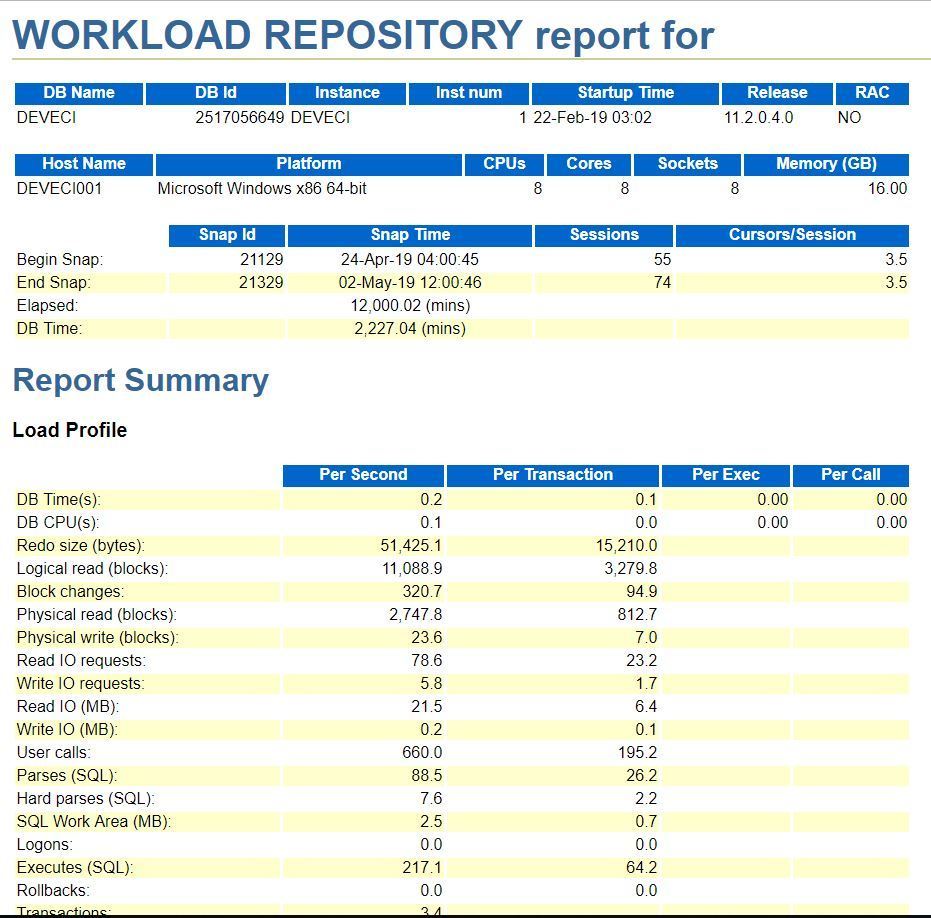
Kiểm tra các snapshot:
1. LẤY AWR TỪ TOOL TOAD
Vào menu Database --> Monitor --> ADDM/AWR Report (OEM) (có thể lấy được ADDM, ASH Report được ở tab bên cạnh)
2. Lấy AWR từ Enterprise Manager Control
3. LÂY AWR TỪ DÒNG LỆNH
Để lấy AWR từ SQL*Plus ta dùng awrrpt.sql ( nằm trong $ORACLE_HOME/rdbms/admin)
script – @$ORACLE_HOME/rdbms/admin/awrrpt.sql
AWR Report sẽ được tạo ra:
Down về máy để phân tích.
Note:
- Với môi trường RAC thì script awrrpt.sql cần chạy trên từng Instance.
- Nếu user thường thì phải có quyền sau:
GRANT SELECT ON SYS.V_$DATABASE TO MY_USER;
GRANT SELECT ON SYS.V_$INSTANCE TO MY_USER;
GRANT EXECUTE ON SYS.DBMS_WORKLOAD_REPOSITORY TO MY_USER;
GRANT SELECT ON SYS.DBA_HIST_DATABASE_INSTANCE TO MY_USER;
GRANT SELECT ON SYS.DBA_HIST_SNAPSHOT TO MY_USER;
GRANT ADVISOR TO MY_USER;
* KHOÁ HỌC ORACLE DATABASE A-Z ENTERPRISE trực tiếp từ tôi giúp bạn bước đầu trở thành những chuyên gia DBA, đủ kinh nghiệm đi thi chứng chỉ OA/OCP, đặc biệt là rất nhiều kinh nghiệm, bí kíp thực chiến trên các hệ thống Core tại VN chỉ sau 1 khoá học.
* CÁCH ĐĂNG KÝ: Gõ (.) hoặc để lại số điện thoại hoặc inbox https://m.me/tranvanbinh.vn hoặc Hotline/Zalo 090.29.12.888
* Chi tiết tham khảo:
https://bit.ly/oaz_w
=============================
KẾT NỐI VỚI CHUYÊN GIA TRẦN VĂN BÌNH:
📧 Mail: binhoracle@gmail.com
☎️ Mobile: 0902912888
⚡️ Skype: tranbinh48ca
👨 Facebook: https://www.facebook.com/BinhOracleMaster
👨 Inbox Messenger: https://m.me/101036604657441 (profile)
👨 Fanpage: https://www.facebook.com/tranvanbinh.vn
👨 Inbox Fanpage: https://m.me/tranvanbinh.vn
👨👩 Group FB: https://www.facebook.com/groups/DBAVietNam
👨 Website: https://www.tranvanbinh.vn
👨 Blogger: https://tranvanbinhmaster.blogspot.com
🎬 Youtube: http://bit.ly/ytb_binhoraclemaster
👨 Tiktok: https://www.tiktok.com/@binhoraclemaster?lang=vi
👨 Linkin: https://www.linkedin.com/in/binhoracle
👨 Twitter: https://twitter.com/binhoracle
👨 Địa chỉ: Tòa nhà Sun Square - 21 Lê Đức Thọ - Phường Mỹ Đình 1 - Quận Nam Từ Liêm - TP.Hà Nội
=============================
lấy awr, addm, ash trong oracle database, get awr, addm, ash oracle database, học oracle database, Tự học Oracle, Tài liệu Oracle 12c tiếng Việt, Hướng dẫn sử dụng Oracle Database, Oracle SQL cơ bản, Oracle SQL là gì, Khóa học Oracle Hà Nội, Học chứng chỉ Oracle ở đầu, Khóa học Oracle online,khóa học pl/sql, học dba, học dba ở việt nam, khóa học dba, khóa học dba sql, tài liệu học dba oracle, Khóa học Oracle online, học oracle sql, học oracle ở đâu tphcm, học oracle bắt đầu từ đâu, học oracle ở hà nội, oracle database tutorial, oracle database 12c, oracle database là gì, oracle database 11g, oracle download, oracle database 19c, oracle dba tutorial, oracle tunning, sql tunning , oracle 12c, oracle multitenant, Container Databases (CDB), Pluggable Databases (PDB), oracle cloud, oracle security, oracle fga, audit_trail, oracle dataguard, oracle goldengate, mview, oracle exadata, oracle oca, oracle ocp, oracle ocm , oracle weblogic, middleware, hoc solaris, hoc linux, hoc aix, unix, securecrt, xshell, mobaxterm, putty






