TOAD là công cụ cho Oracle DBA TỐT NHẤT với nhiều tính năng:
- Quản trị trực quan các thành phần: Tablespace, Monitor, Tunning, tạo các object (table, view, index,...)
- Lấy luôn báo cáo AWR, ADDM, ASH
- Chạy các câu lệnh SQL ra kết quả rõ ràng, dễ nhìn
- Quản trị trực quan các thành phần: Tablespace, Monitor, Tunning, tạo các object (table, view, index,...)
- Lấy luôn báo cáo AWR, ADDM, ASH
- Chạy các câu lệnh SQL ra kết quả rõ ràng, dễ nhìn
Mô hình kết nối của công cụ phía người dùng:
1. CÀI ĐẶT ORACLE CLIENT
Nguyên tắc: TOAD, SQL Navigator bản 32 bit hay 64 bit thì cài Oracle Client tương ứng 32 bit hoặc 64 bit.
Cài đặt phiên bản Oracle Client 64 bit (nên dùng)
Cài đặt phiên bản Oracle Client 32 bit x86:
Các công cụ kết nối phía người dùng, Mô hình kết nối của công cụ phía Client:
2.Cài TOAD:
Link full 2022: https://drive.google.com/file/d/129jIhVNxxG-J938zVFmcN3QhFm5l_jXB/view?usp=drive_link
Bạn chọn x64 (64 bit) hoặc x86 (32 bit) tùy dựa vào Oracle Client đã cài x86 hay x64, trong ví dụ này tôi ví dụ cài bản x86, cài bản TOAD x64 cũng tương tự:
3. Cấu hình
TNS Name
3. Kết nối
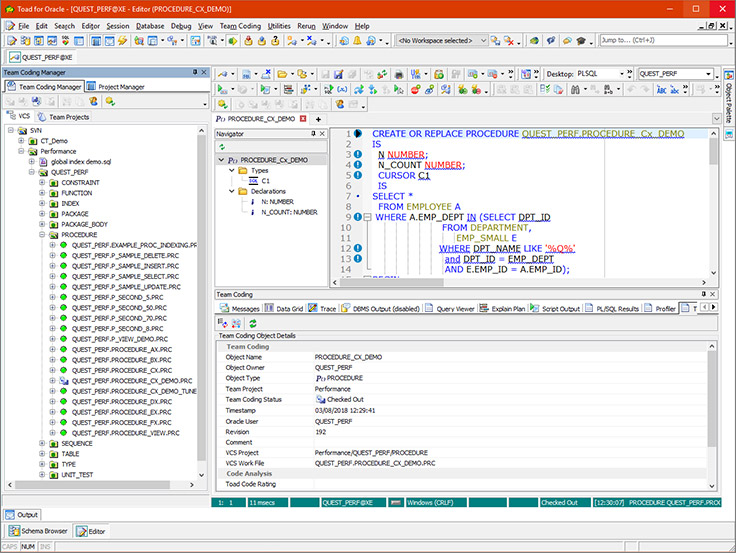
4. Chạy lệnh, các phím tắt hay dùng
·
Một Editor có thể có nhiều dòng
lệnh có thể chạy đồng thời hoặc từng lệnh
+ F4:
describe object tại vị trí con trỏ
+ Chạy script: F5
+ Nhấn Ctrl + Enter để chạy lệnh ở dòng hiện tại
Note:
·
Các dòng cách nhau 1 dòng trống
·
Ctrl + T: code sổ xuống (tương tự Ctrl + Space khi lập trình),
config lại trong Tool
--> Option --> Keyboard để gõ
Ctrl+Space sẽ sổ code xuống
·
Views:
·
Object
Pallet: hiển thị schema, table, view, synonyms tương ứng
·
Code snippet: mô tả ngắn gọn về các
hàm
5. TOAD với SQL Script hoặc PL/SQL
2. Hoặc F5 để chạy (as Script) --> click vào tab DBMS Output để nhìn kết quả, kết quả chạy ở tab Script Output
PL/SQL procedure successfully completed.
Note:
·
Mỗi lần chạy xong clear output để tranh
dữ liệu "chồng chất"
·
Chỉnh option: View --> Option --> Execute/Compile --> Behavior
--> Poll for DBMS Output when detected
7.GIÁM SÁT CÂU LỆNH CHẠY
Nếu cứ tăng là đang chạy, còn đứng im là treo, tuy nhiên khi DML lớn đến khi 100% cần thời gian dài mới xong được.
8. Các phím khác:
General
|
Description
|
CTRL+D
|
Open Quick Describe window. See Describe Objects for more information.
|
CTRL+TAB
|
Cycle through a collection of
"child windows" or tabs in a window
|
F1
|
Help
|
F4
|
Immediately describe object in
popup window. See Describe Objects for more information.
|
F10
|
Display right-click menu
|
Ctr+Home:
Ctrl+End:
Ctrl+Shift+End:
Ctrl+Shift+Home:
|
Về đầu row đầu tiên
Chạy đến row cuối cùng
Chọn all row từ đầu đến cuối
Chọn all row từ cuối lên đầu
|
Debugger
|
Description
|
CTRL+F5
|
Add watch at cursor
|
CTRL+ALT+B
|
Display the PL/SQL Debugger
Breakpoints window
|
CTRL+ALT+D
|
Display the PL/SQL Debugger DBMS
Output window
|
CTRL+ALT+E
|
Display the PL/SQL Debugger
Evaluate/Modify window
|
CTRL+ALT+C
|
Display the PL/SQL Debugger Call
Stack window
|
CTRL+ALT+W
|
Display the PL/SQL Debugger
Watches window
|
F11
|
Run (continue execution)
|
F12
|
Run to cursor
|
SHIFT+F5
|
Set or delete a breakpoint on the
current line
|
SHIFT+F7
|
Trace into
|
SHIFT+F8
|
Step over
|
SHIFT+F10
|
Trace out
|
SHIFT+CTRL+F9
|
Set parameters
|
Editor
|
Description
|
ALT+UP
|
Display previous statement
|
ALT+DOWN
|
Display next statement (after
ALT+UP)
|
CTRL+B
|
Comment block
|
CTRL+E
|
Execute Explain Plan on the
current statement
|
CTRL+M
|
Make code statement. See Strip Code Statement and Make Code Statement Functions
for more information.
|
CTRL+P
|
Strip code statement. See Strip Code Statement and Make Code Statement Functions
for more information.
|
CTRL+T
|
Hiển thị ra các object gợi ý, giống như khi code
There are a variety of shortcut
keys to use with the pick list. See Toad Insight Pick List Shortcuts for more information.
|
CTRL+F9
|
Verify statement without execution
(parse) in the Editor
|
CTRL+F12
|
Pass the SQL or Editor contents to
the specified external editor. See Use an External Editor for more information.
|
CTRL+PERIOD
|
Display code completion list
|
CTRL+ENTER
|
Thực thi câu lênh SQL hiện tại (same as F9)
|
CTRL+ALT+PAGEUP
|
Navigate to the previous results
panel tab
|
CTRL+ALT+PAGEDOWN
|
Navigate to the next results panel
tab
|
F2
|
Toggle full screen Editor
|
F5
|
Thực thi scripr
|
F6
|
Toggle between Editor and Results
panel
|
F7
|
Clear all text, trace into the
Editor
|
F8
|
Recall previous SQL statement in
the Editor
|
F9
|
Execute statement in the Editor
|
SHIFT+F2
|
Toggle full screen grid
|
Find and Replace
|
Description
|
CTRL+F
|
Find text
|
CTRL+G
|
Go to line number
|
CTRL+R
|
Find and replace
|
F3
|
Find next occurrence
|
SHIFT+F3
|
9. Others
· Des v$parameter // xem đ/n bảng
=============================
Website không bao giờ chứa bất kỳ quảng cáo nào, mọi đóng góp để duy trì, phát triển cho website (donation) xin vui lòng gửi về STK 90.2142.8888 - Ngân hàng Vietcombank Thăng Long - TRAN VAN BINH
=============================
Nếu bạn muốn tiết kiệm 3-5 NĂM trên con đường trở thành DBA chuyên nghiệp thì hãy đăng ký ngay KHOÁ HỌC ORACLE DATABASE A-Z ENTERPRISE, được Coaching trực tiếp từ tôi với toàn bộ kinh nghiệm, thủ tục, quy trình, bí kíp thực chiến mà bạn sẽ KHÔNG THỂ tìm kiếm trên Internet/Google giúp bạn dễ dàng quản trị mọi hệ thống Core tại Việt Nam và trên thế giới, đỗ OCP.
- CÁCH ĐĂNG KÝ: Gõ (.) hoặc để lại số điện thoại hoặc inbox https://m.me/tranvanbinh.vn hoặc Hotline/Zalo 090.29.12.888
- Chi tiết tham khảo:
https://bit.ly/oaz_w
=============================
2 khóa học online qua video giúp bạn nhanh chóng có những kiến thức nền tảng về Linux, Oracle, học mọi nơi, chỉ cần có Internet/4G:
- Oracle cơ bản: https://bit.ly/admin1_1200
- Linux: https://bit.ly/linux_1200
=============================
KẾT NỐI VỚI CHUYÊN GIA TRẦN VĂN BÌNH:
📧 Mail: binhoracle@gmail.com
☎️ Mobile/Zalo: 0902912888
👨 Facebook: https://www.facebook.com/BinhOracleMaster
👨 Inbox Messenger: https://m.me/101036604657441 (profile)
👨 Fanpage: https://www.facebook.com/tranvanbinh.vn
👨 Inbox Fanpage: https://m.me/tranvanbinh.vn
👨👩 Group FB: https://www.facebook.com/groups/DBAVietNam
👨 Website: https://www.tranvanbinh.vn
👨 Blogger: https://tranvanbinhmaster.blogspot.com
🎬 Youtube: https://www.youtube.com/@binhguru
👨 Tiktok: https://www.tiktok.com/@binhguru
👨 Linkin: https://www.linkedin.com/in/binhoracle
👨 Twitter: https://twitter.com/binhguru
👨 Podcast: https://www.podbean.com/pu/pbblog-eskre-5f82d6
👨 Địa chỉ: Tòa nhà Sun Square - 21 Lê Đức Thọ - Phường Mỹ Đình 1 - Quận Nam Từ Liêm - TP.Hà Nội
=============================
oracle tutorial, học oracle database, Tự học Oracle, Tài liệu Oracle 12c tiếng Việt, Hướng dẫn sử dụng Oracle Database, Oracle SQL cơ bản, Oracle SQL là gì, Khóa học Oracle Hà Nội, Học chứng chỉ Oracle ở đầu, Khóa học Oracle online,sql tutorial, khóa học pl/sql tutorial, học dba, học dba ở việt nam, khóa học dba, khóa học dba sql, tài liệu học dba oracle, Khóa học Oracle online, học oracle sql, học oracle ở đâu tphcm, học oracle bắt đầu từ đâu, học oracle ở hà nội, oracle database tutorial, oracle database 12c, oracle database là gì, oracle database 11g, oracle download, oracle database 19c, oracle dba tutorial, oracle tunning, sql tunning , oracle 12c, oracle multitenant, Container Databases (CDB), Pluggable Databases (PDB), oracle cloud, oracle security, oracle fga, audit_trail,oracle RAC, ASM, oracle dataguard, oracle goldengate, mview, oracle exadata, oracle oca, oracle ocp, oracle ocm , oracle weblogic, postgresql tutorial, mysql tutorial, mariadb tutorial, ms sql server tutorial, nosql, mongodb tutorial, oci, cloud, middleware tutorial, hoc solaris tutorial, hoc linux tutorial, hoc aix tutorial, unix tutorial, securecrt, xshell, mobaxterm, putty
- CÁCH ĐĂNG KÝ: Gõ (.) hoặc để lại số điện thoại hoặc inbox https://m.me/tranvanbinh.vn hoặc Hotline/Zalo 090.29.12.888
- Chi tiết tham khảo:
https://bit.ly/oaz_w
=============================
2 khóa học online qua video giúp bạn nhanh chóng có những kiến thức nền tảng về Linux, Oracle, học mọi nơi, chỉ cần có Internet/4G:
- Oracle cơ bản: https://bit.ly/admin1_1200
- Linux: https://bit.ly/linux_1200
=============================
KẾT NỐI VỚI CHUYÊN GIA TRẦN VĂN BÌNH:
📧 Mail: binhoracle@gmail.com
☎️ Mobile/Zalo: 0902912888
👨 Facebook: https://www.facebook.com/BinhOracleMaster
👨 Inbox Messenger: https://m.me/101036604657441 (profile)
👨 Fanpage: https://www.facebook.com/tranvanbinh.vn
👨 Inbox Fanpage: https://m.me/tranvanbinh.vn
👨👩 Group FB: https://www.facebook.com/groups/DBAVietNam
👨 Website: https://www.tranvanbinh.vn
👨 Blogger: https://tranvanbinhmaster.blogspot.com
🎬 Youtube: https://www.youtube.com/@binhguru
👨 Tiktok: https://www.tiktok.com/@binhguru
👨 Linkin: https://www.linkedin.com/in/binhoracle
👨 Twitter: https://twitter.com/binhguru
👨 Podcast: https://www.podbean.com/pu/pbblog-eskre-5f82d6
👨 Địa chỉ: Tòa nhà Sun Square - 21 Lê Đức Thọ - Phường Mỹ Đình 1 - Quận Nam Từ Liêm - TP.Hà Nội
=============================
oracle tutorial, học oracle database, Tự học Oracle, Tài liệu Oracle 12c tiếng Việt, Hướng dẫn sử dụng Oracle Database, Oracle SQL cơ bản, Oracle SQL là gì, Khóa học Oracle Hà Nội, Học chứng chỉ Oracle ở đầu, Khóa học Oracle online,sql tutorial, khóa học pl/sql tutorial, học dba, học dba ở việt nam, khóa học dba, khóa học dba sql, tài liệu học dba oracle, Khóa học Oracle online, học oracle sql, học oracle ở đâu tphcm, học oracle bắt đầu từ đâu, học oracle ở hà nội, oracle database tutorial, oracle database 12c, oracle database là gì, oracle database 11g, oracle download, oracle database 19c, oracle dba tutorial, oracle tunning, sql tunning , oracle 12c, oracle multitenant, Container Databases (CDB), Pluggable Databases (PDB), oracle cloud, oracle security, oracle fga, audit_trail,oracle RAC, ASM, oracle dataguard, oracle goldengate, mview, oracle exadata, oracle oca, oracle ocp, oracle ocm , oracle weblogic, postgresql tutorial, mysql tutorial, mariadb tutorial, ms sql server tutorial, nosql, mongodb tutorial, oci, cloud, middleware tutorial, hoc solaris tutorial, hoc linux tutorial, hoc aix tutorial, unix tutorial, securecrt, xshell, mobaxterm, putty



















