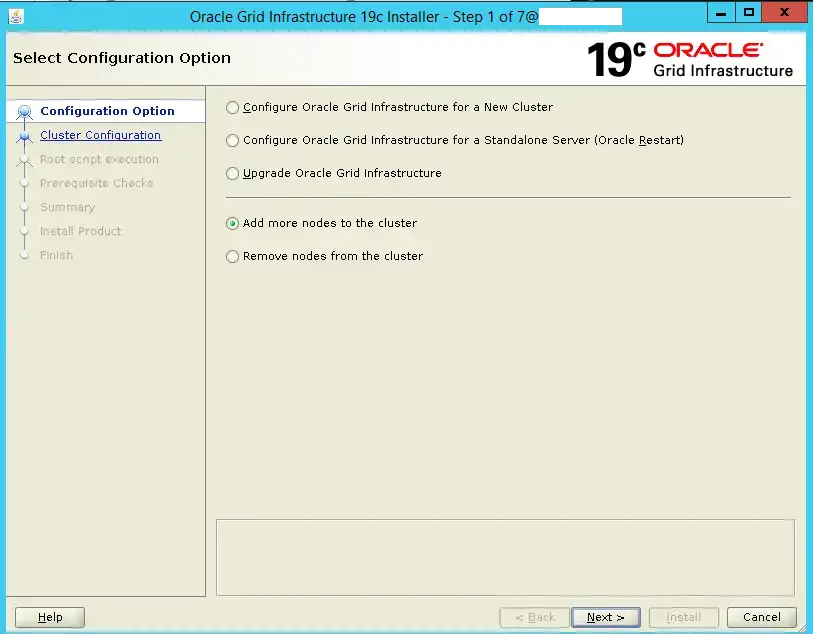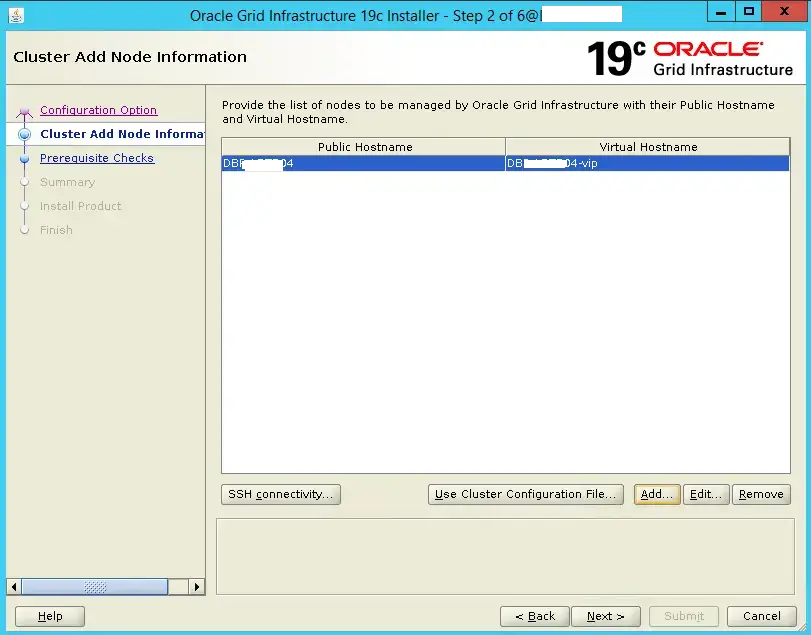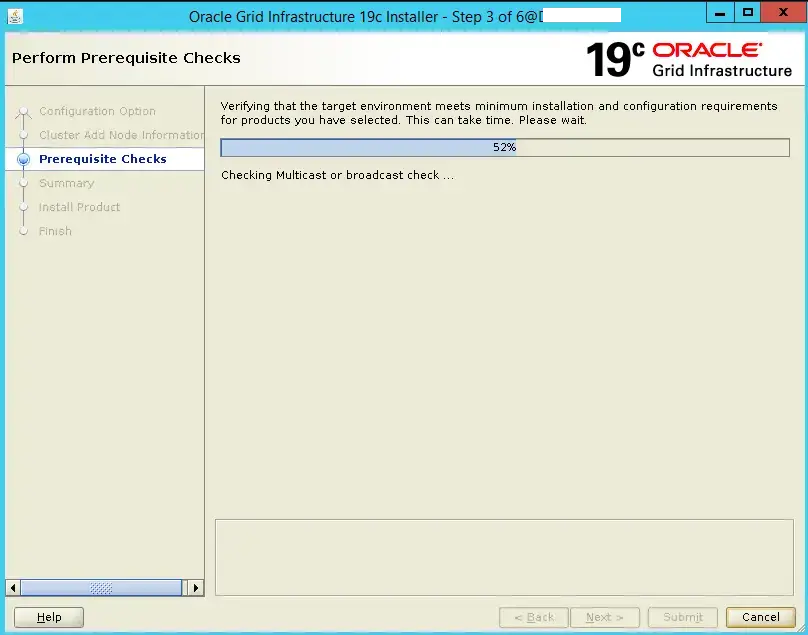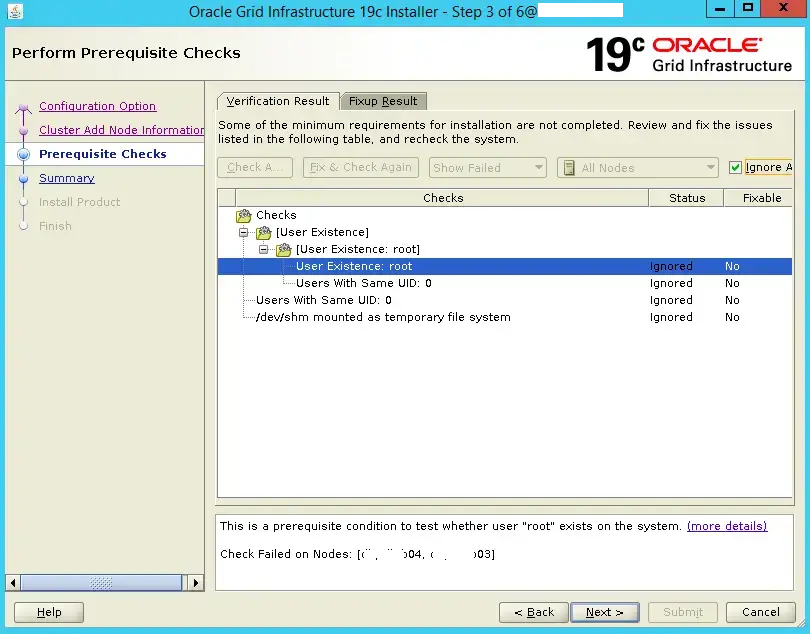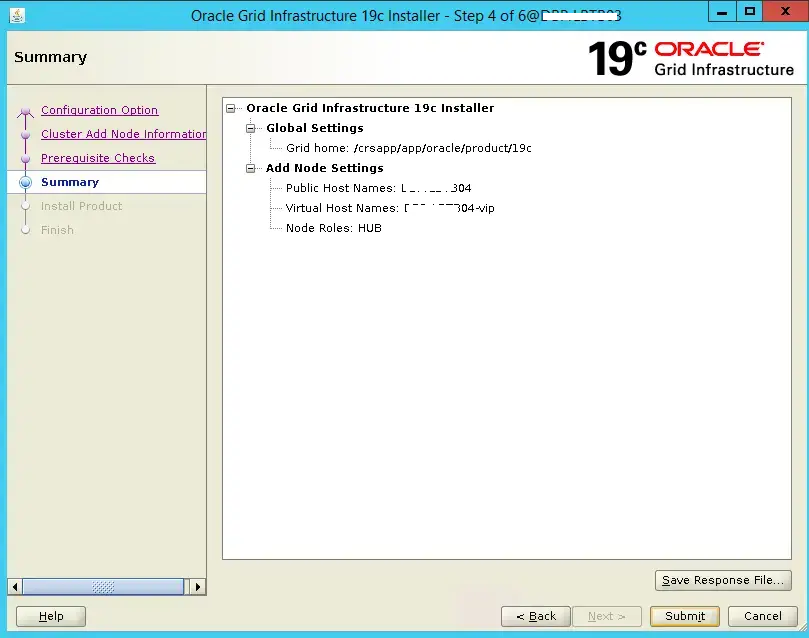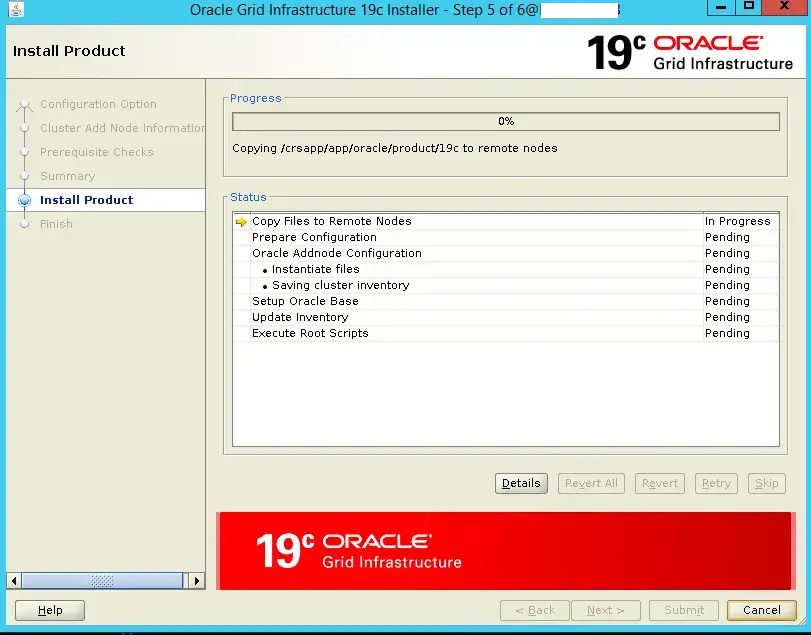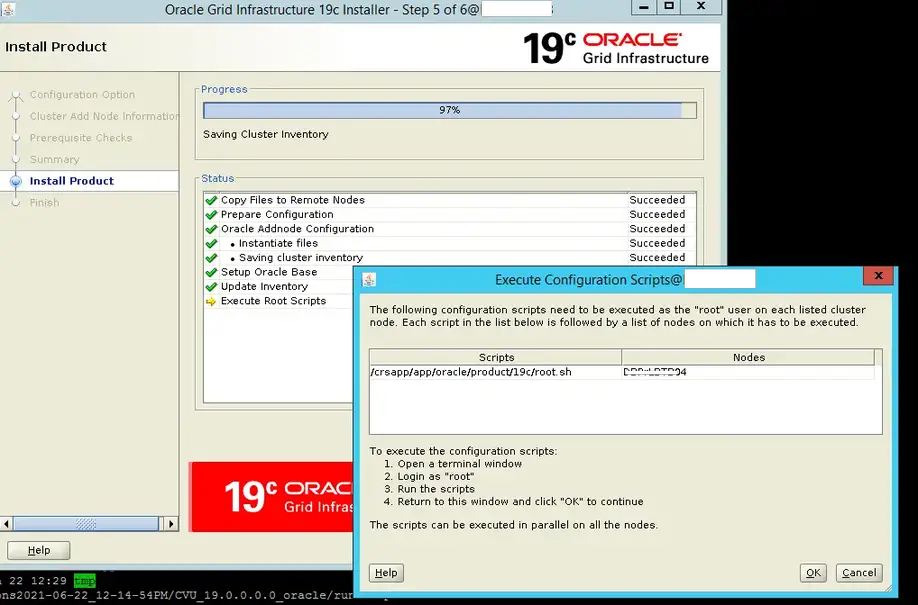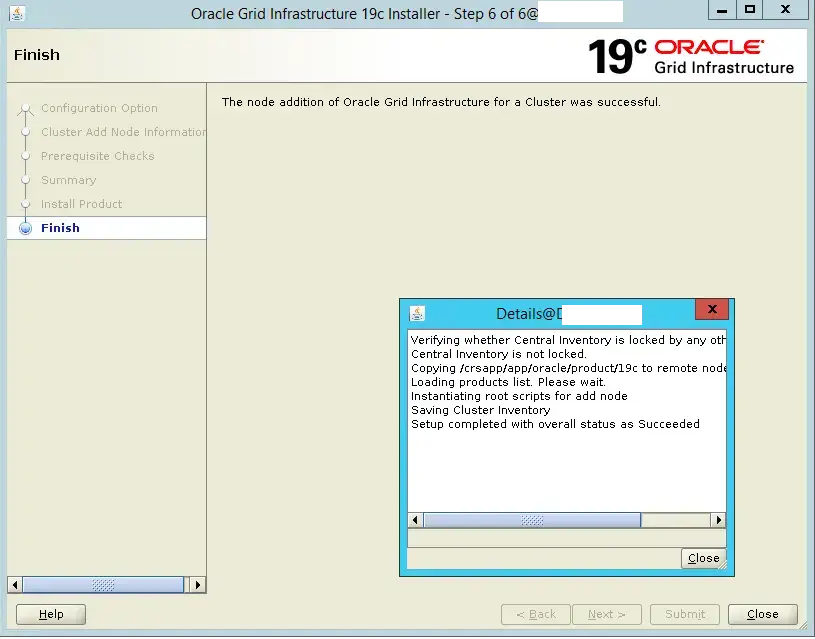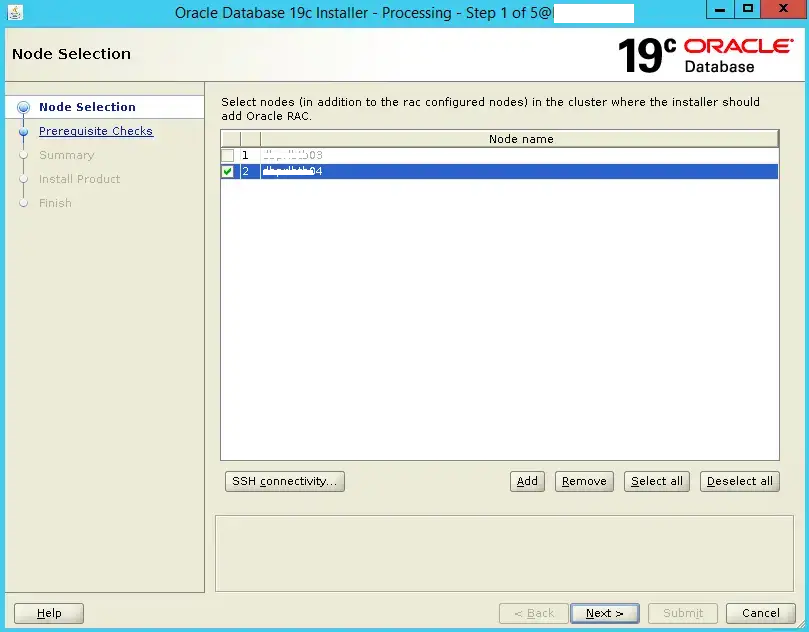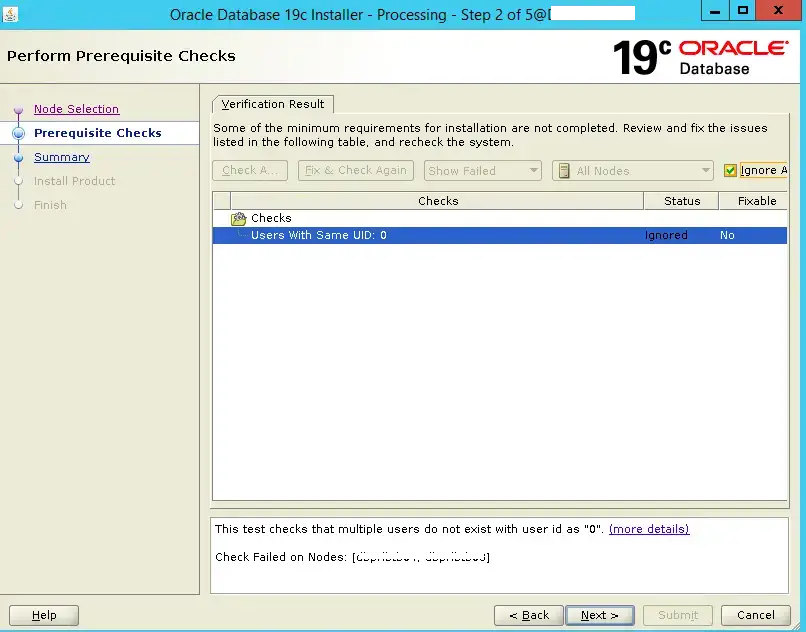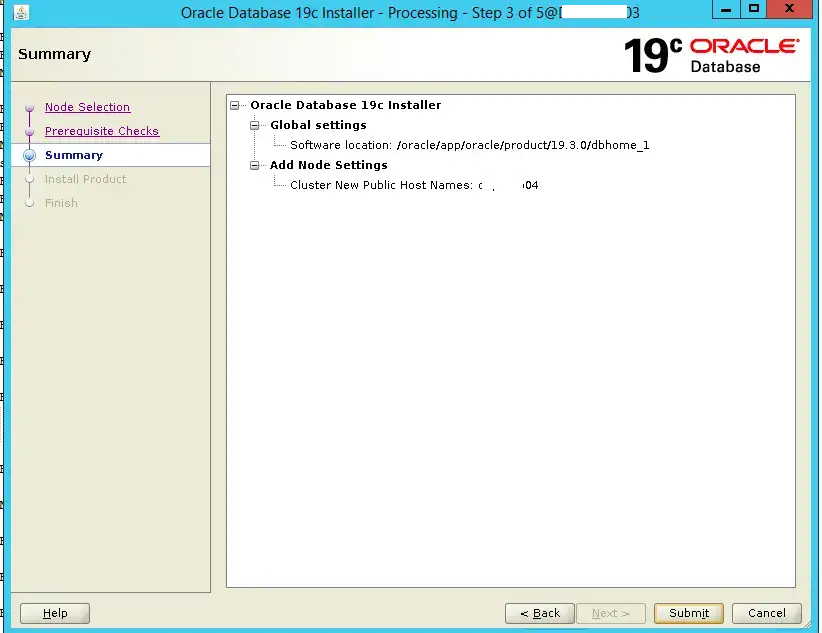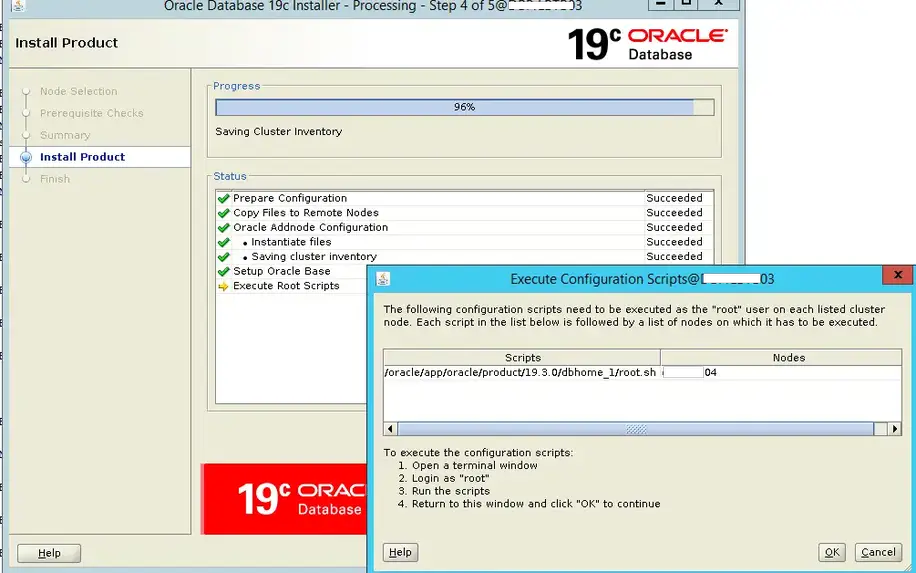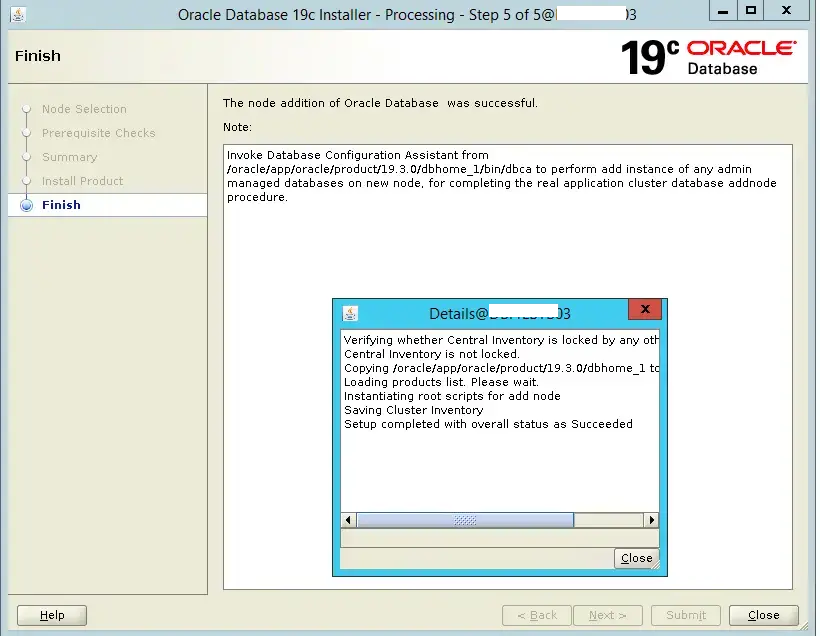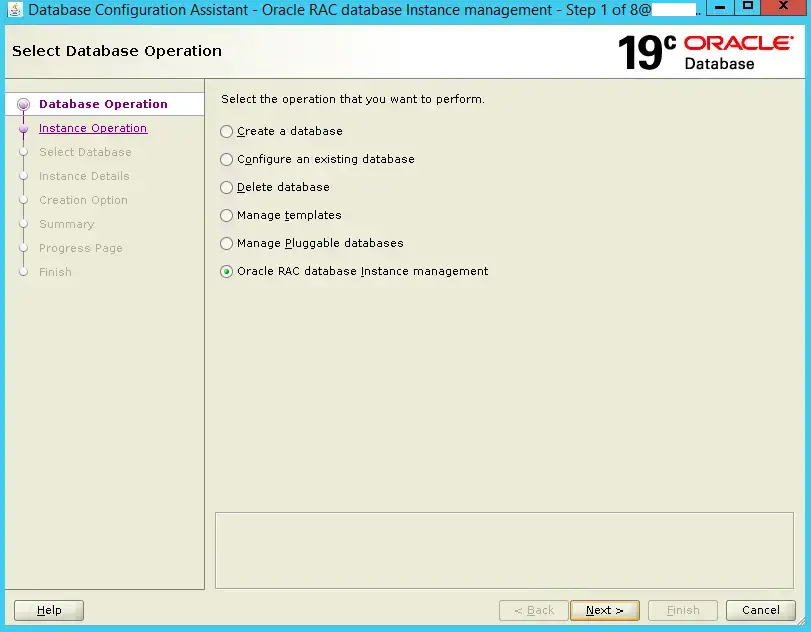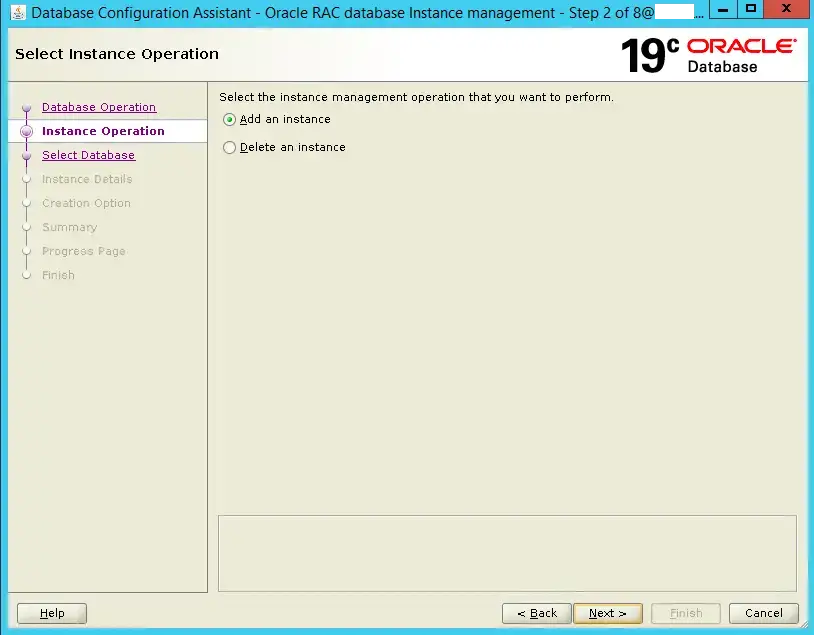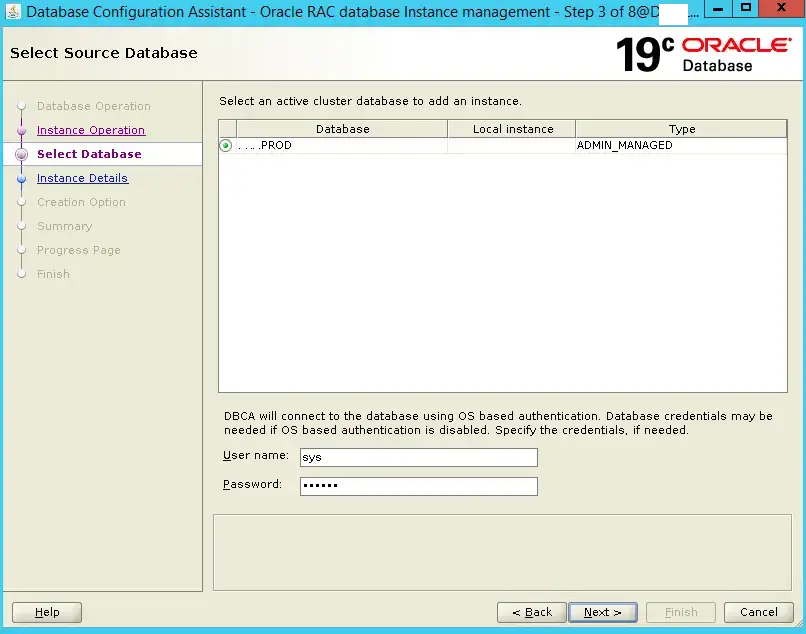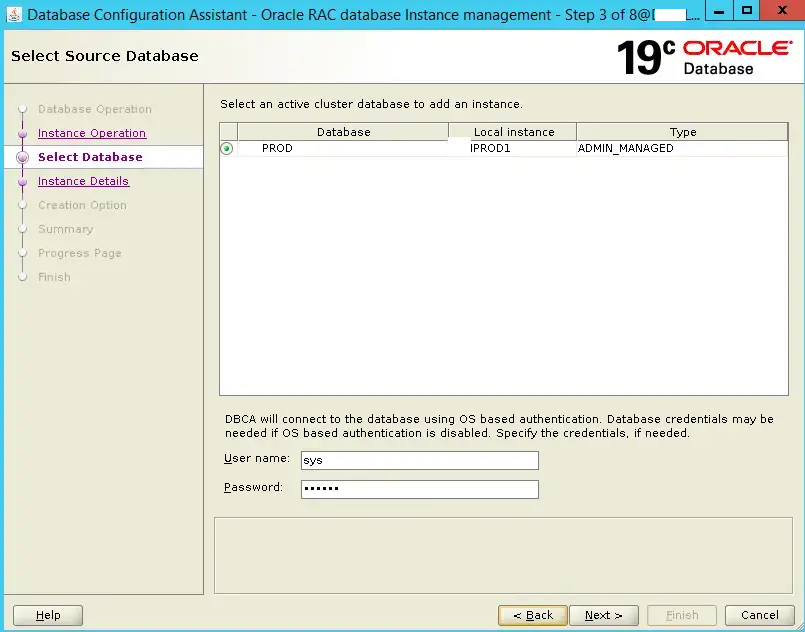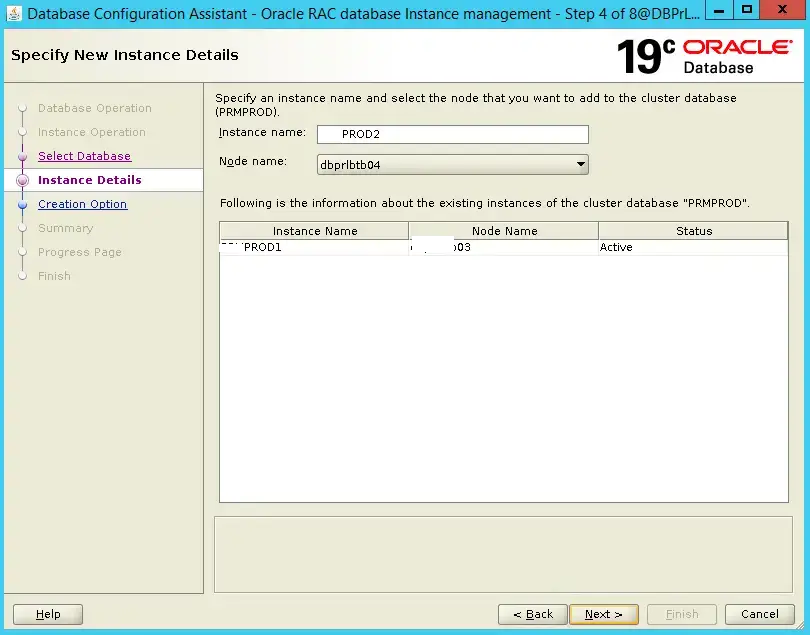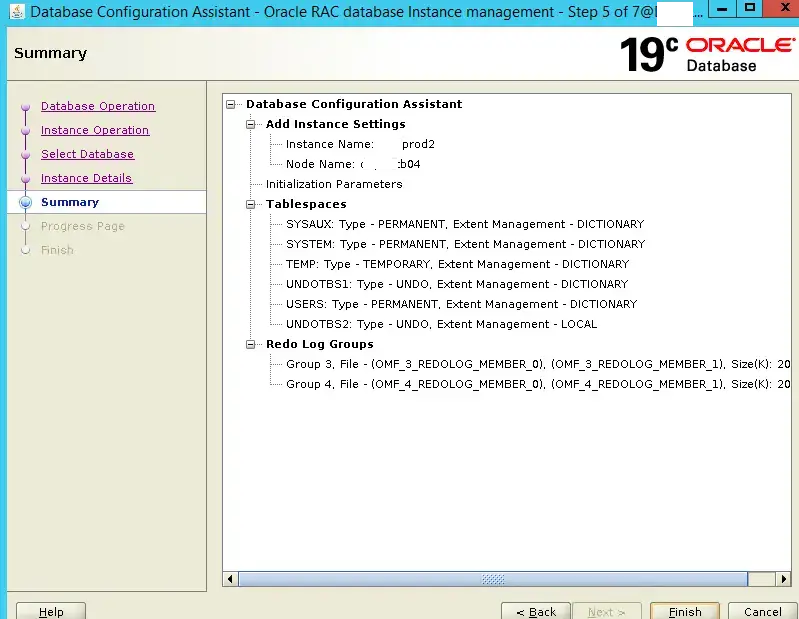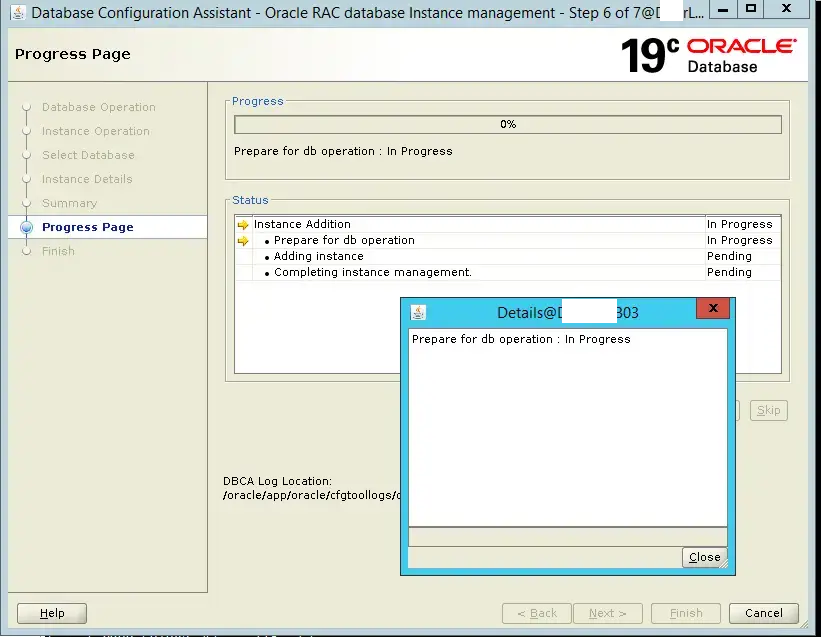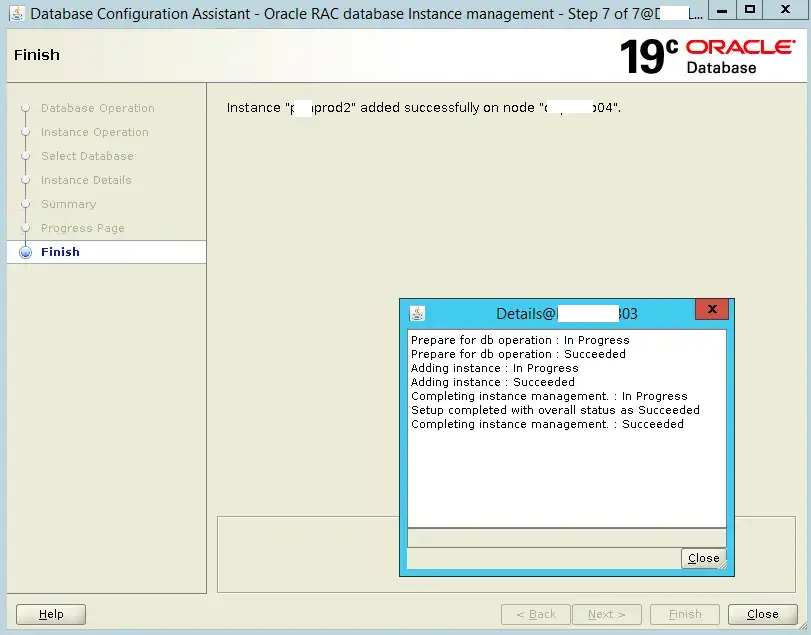Mục đích: Chia sẻ thủ tục thêm 1 Node trong Oracle RAC 19c
Dưới đây là các bước để thêm một node trong Oracle 19c RAC.
TỔNG QUAN CÁC BƯỚC:
- Thêm node mới bằng gridSetup.sh
- Mở rộng cơ sở dữ liệu oracle về node mới bằng cách sử dụng addnode.sh
- Thêm instance cơ sở dữ liệu vào node mới bằng dbca
DEMO
Trong bản demo, chúng tôi sẽ thêm node mới dbhost04 vào node hiện có dbhost03 (nơi grid đang chạy)
existing node( node1) -> DBHOST03
New node(node2). ->DBHOST04 ( to be added)
GRID_HOME ->/crsapp/app/oracle/product/19c
ORACLE_HOME -> /oracle/app/oracle/product/19.3.0/dbhome_1
1. Run gridsetup.sh script from existing node ( DBHOST03)
dbhost03$ export GRID_HOME=/crsapp/app/oracle/product/19c
dbhost03$ cd $GRID_HOME
dbhost03$./gridSetup.sh
Chạy script root.sh trên node mới DBHOST04
[root@DBHOST04 /]# /crsapp/app/oracle/product/19c/root.sh
Performing root user operation.
The following environment variables are set as:
ORACLE_OWNER= oracle
ORACLE_HOME= /crsapp/app/oracle/product/19c
Enter the full pathname of the local bin directory: [/usr/local/bin]:
The contents of "dbhome" have not changed. No need to overwrite.
The contents of "oraenv" have not changed. No need to overwrite.
The contents of "coraenv" have not changed. No need to overwrite.
Creating /etc/oratab file...
Entries will be added to the /etc/oratab file as needed by
Database Configuration Assistant when a database is created
Finished running generic part of root script.
Now product-specific root actions will be performed.
Relinking oracle with rac_on option
Using configuration parameter file: /crsapp/app/oracle/product/19c/crs/install/crsconfig_params
The log of current session can be found at:
/crsapp/app/oracle_base/crsdata/DBHOST04/crsconfig/rootcrs_DBHOST04_2021-06-22_12-39-53AM.log
2021/06/22 12:39:56 CLSRSC-594: Executing installation step 1 of 19: 'SetupTFA'.
2021/06/22 12:39:56 CLSRSC-594: Executing installation step 2 of 19: 'ValidateEnv'.
2021/06/22 12:39:56 CLSRSC-363: User ignored prerequisites during installation
2021/06/22 12:39:56 CLSRSC-594: Executing installation step 3 of 19: 'CheckFirstNode'.
2021/06/22 12:39:57 CLSRSC-594: Executing installation step 4 of 19: 'GenSiteGUIDs'.
2021/06/22 12:40:03 CLSRSC-594: Executing installation step 5 of 19: 'SetupOSD'.
Redirecting to /bin/systemctl restart rsyslog.service
2021/06/22 12:40:03 CLSRSC-594: Executing installation step 6 of 19: 'CheckCRSConfig'.
2021/06/22 12:40:05 CLSRSC-594: Executing installation step 7 of 19: 'SetupLocalGPNP'.
2021/06/22 12:40:06 CLSRSC-594: Executing installation step 8 of 19: 'CreateRootCert'.
2021/06/22 12:40:06 CLSRSC-594: Executing installation step 9 of 19: 'ConfigOLR'.
2021/06/22 12:40:17 CLSRSC-594: Executing installation step 10 of 19: 'ConfigCHMOS'.
2021/06/22 12:40:17 CLSRSC-594: Executing installation step 11 of 19: 'CreateOHASD'.
2021/06/22 12:40:18 CLSRSC-594: Executing installation step 12 of 19: 'ConfigOHASD'.
2021/06/22 12:40:19 CLSRSC-330: Adding Clusterware entries to file 'oracle-ohasd.service'
2021/06/22 12:41:08 CLSRSC-4002: Successfully installed Oracle Trace File Analyzer (TFA) Collector.
2021/06/22 12:41:35 CLSRSC-594: Executing installation step 13 of 19: 'InstallAFD'.
2021/06/22 12:41:35 CLSRSC-594: Executing installation step 14 of 19: 'InstallACFS'.
2021/06/22 12:43:15 CLSRSC-594: Executing installation step 15 of 19: 'InstallKA'.
2021/06/22 12:43:17 CLSRSC-594: Executing installation step 16 of 19: 'InitConfig'.
2021/06/22 12:43:25 CLSRSC-594: Executing installation step 17 of 19: 'StartCluster'.
2021/06/22 12:44:31 CLSRSC-343: Successfully started Oracle Clusterware stack
2021/06/22 12:44:31 CLSRSC-594: Executing installation step 18 of 19: 'ConfigNode'.
clscfg: EXISTING configuration version 19 detected.
Successfully accumulated necessary OCR keys.
Creating OCR keys for user 'root', privgrp 'root'..
Operation successful.
2021/06/22 12:44:50 CLSRSC-594: Executing installation step 19 of 19: 'PostConfig'.
2021/06/22 12:44:58 CLSRSC-325: Configure Oracle Grid Infrastructure for a Cluster ... succeeded
Kiểm tra trạng thái cluster:
crsctl stat res -t2. Mở rộng oracle database home với node mới dùng addnode.sh
Nếu oracle database home được cài đặt trên node hiện có, thì chúng ta có thể mở rọng cùng một oracle_home sang node mới bằng script addnode.sh chạy trên node hiện có:
— Chạy từ node hiện có[ DBHOST03 ]
dbhost03$cd $ORACLE_HOME/addnode
dbhost03$./addnode.sh “CLUSTER_NEW_NODES={DBHOST04}”
-- Chyaj trên node mới DBHOST04 [root@DBHOST04 /]# /oracle/app/oracle/product/19.3.0/dbhome_1/root.sh Performing root user operation. The following environment variables are set as: ORACLE_OWNER= oracle ORACLE_HOME= /oracle/app/oracle/product/19.3.0/dbhome_1 Enter the full pathname of the local bin directory: [/usr/local/bin]: The contents of "dbhome" have not changed. No need to overwrite. The contents of "oraenv" have not changed. No need to overwrite. The contents of "coraenv" have not changed. No need to overwrite. Entries will be added to the /etc/oratab file as needed by Database Configuration Assistant when a database is created Finished running generic part of root script. Now product-specific root actions will be performed.
3. Thêm instance trên node dùng tiện ích dbca( chạy trên node dbhost03)
dbhost03$ cd $ORACLE_HOME/bin
[oracle@DBHOST03]$ crsctl status resource -w "TYPE = ora.database.type" -t
--------------------------------------------------------------------------------
Name Target State Server State details
--------------------------------------------------------------------------------
Cluster Resources
--------------------------------------------------------------------------------
ora.dbprod.db
1 ONLINE ONLINE DBHOST03 Open,HOME=/oracle/ap
p/oracle/product/19.
3.0/dbhome_1,STABLE
2 ONLINE ONLINE DBHOST04 Open,HOME=/oracle/ap
p/oracle/product/19.
3.0/dbhome_1,STABLE
--------------------------------------------------------------------------------
[oracle@DBHOST03]$* KHOÁ HỌC ORACLE DATABASE A-Z ENTERPRISE trực tiếp từ tôi giúp bạn bước đầu trở thành những chuyên gia DBA, đủ kinh nghiệm đi thi chứng chỉ OA/OCP, đặc biệt là rất nhiều kinh nghiệm, bí kíp thực chiến trên các hệ thống Core tại VN chỉ sau 1 khoá học.
* CÁCH ĐĂNG KÝ: Gõ (.) hoặc để lại số điện thoại hoặc inbox https://m.me/tranvanbinh.vn hoặc Hotline/Zalo 090.29.12.888
* Chi tiết tham khảo:
https://bit.ly/oaz_w
=============================
KẾT NỐI VỚI CHUYÊN GIA TRẦN VĂN BÌNH:
📧 Mail: binhoracle@gmail.com
☎️ Mobile/Zalo: 0902912888
👨 Facebook: https://www.facebook.com/BinhOracleMaster
👨 Inbox Messenger: https://m.me/101036604657441 (profile)
👨 Fanpage: https://www.facebook.com/tranvanbinh.vn
👨 Inbox Fanpage: https://m.me/tranvanbinh.vn
👨👩 Group FB: https://www.facebook.com/groups/DBAVietNam
👨 Website: https://www.tranvanbinh.vn
👨 Blogger: https://tranvanbinhmaster.blogspot.com
🎬 Youtube: https://www.youtube.com/@binhguru
👨 Tiktok: https://www.tiktok.com/@binhguru
👨 Linkin: https://www.linkedin.com/in/binhoracle
👨 Twitter: https://twitter.com/binhguru
👨 Podcast: https://www.podbean.com/pu/pbblog-eskre-5f82d6
👨 Địa chỉ: Tòa nhà Sun Square - 21 Lê Đức Thọ - Phường Mỹ Đình 1 - Quận Nam Từ Liêm - TP.Hà Nội
=============================
oracle tutorial, học oracle database, Tự học Oracle, Tài liệu Oracle 12c tiếng Việt, Hướng dẫn sử dụng Oracle Database, Oracle SQL cơ bản, Oracle SQL là gì, Khóa học Oracle Hà Nội, Học chứng chỉ Oracle ở đầu, Khóa học Oracle online,sql tutorial, khóa học pl/sql tutorial, học dba, học dba ở việt nam, khóa học dba, khóa học dba sql, tài liệu học dba oracle, Khóa học Oracle online, học oracle sql, học oracle ở đâu tphcm, học oracle bắt đầu từ đâu, học oracle ở hà nội, oracle database tutorial, oracle database 12c, oracle database là gì, oracle database 11g, oracle download, oracle database 19c, oracle dba tutorial, oracle tunning, sql tunning , oracle 12c, oracle multitenant, Container Databases (CDB), Pluggable Databases (PDB), oracle cloud, oracle security, oracle fga, audit_trail,oracle RAC, ASM, oracle dataguard, oracle goldengate, mview, oracle exadata, oracle oca, oracle ocp, oracle ocm , oracle weblogic, postgresql tutorial, mysql tutorial, mariadb tutorial, sql server tutorial, nosql, mongodb tutorial, oci, cloud, middleware tutorial, hoc solaris tutorial, hoc linux tutorial, hoc aix tutorial, unix tutorial, securecrt, xshell, mobaxterm, putty